I recently have grown interested in looking into portable applications. This is because it seems as if eventually the operating system on my computer becomes corrupted or infected with malware. Thus I usually end up formating each computer I own every year or so. This helps improve the speed, but requires some time to reinstall all my old programs and download software updates.
In addition, having a portable application allows you to use it on any computer. All you need is a USB drive and the portable applications on it. Portable applications require no installation, so simply all one has to do is click the .exe file of the app and it will load.
I currently do not have a USB drive with enough space to hold all of the portable applications I would like. Even so, purchasing one will not be a problem. These days USB drives now hold up to 64 GB and can be purchased for around $100 or less if you use less GB. The most common variants are 1 GB, 2 GB, 4 GB, 8 GB, 16 GB, and 32 GB. Ideally you would likely want atleast 4 GB and preferably more.
I recently have downloaded portable applications including WinRAR, WinSCP (an FTP client), VLC (a media player), and of course Firefox. These programs are all free. Wikipedia provides a great list of portable software http://en.wikipedia.org/wiki/List_of_portable_software. There is also other portable software that is not free such as, to name a few, Adobe Photoshop, Dreamweaver, and Fireworks.
Having portable software on a USB device (key or thumb drive) can allow anyone to have a more mobile lifesytle. You can carry around with you all of your documents and programs you regularily use. You can also quickly and easily use these programs. Of course you can use your own preferences and bookmarks even when using a public computer. This can even allow you to leave no trace of what you were doing.
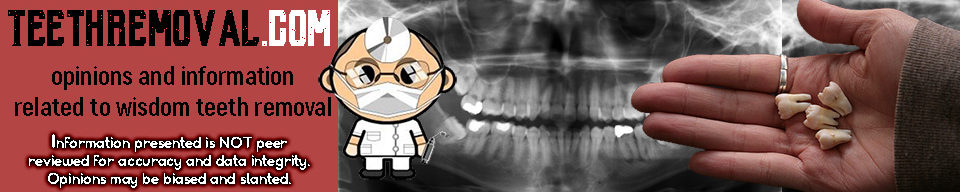
You may want to check out these resources for more portable apps. I’ve been building a portable thumb drive for myself and found some great additions between these two sites:
http://www.portablefreeware.com/
http://www.paulspoerry.com/2009/01/02/15-must-have-thumb-drive-apps-for-geeks/
thanks for the tips, i got a brand new 32 gb portable thumb drive in the mail yesterday